This is a blender python plugin for creating mesh along with the skeleton. The plugin currently creates triangular mesh and the corresponding skeleton.
You can download the python script code here (PyTeddy). If you want to recompile the traingulation code to suit your system download it from here
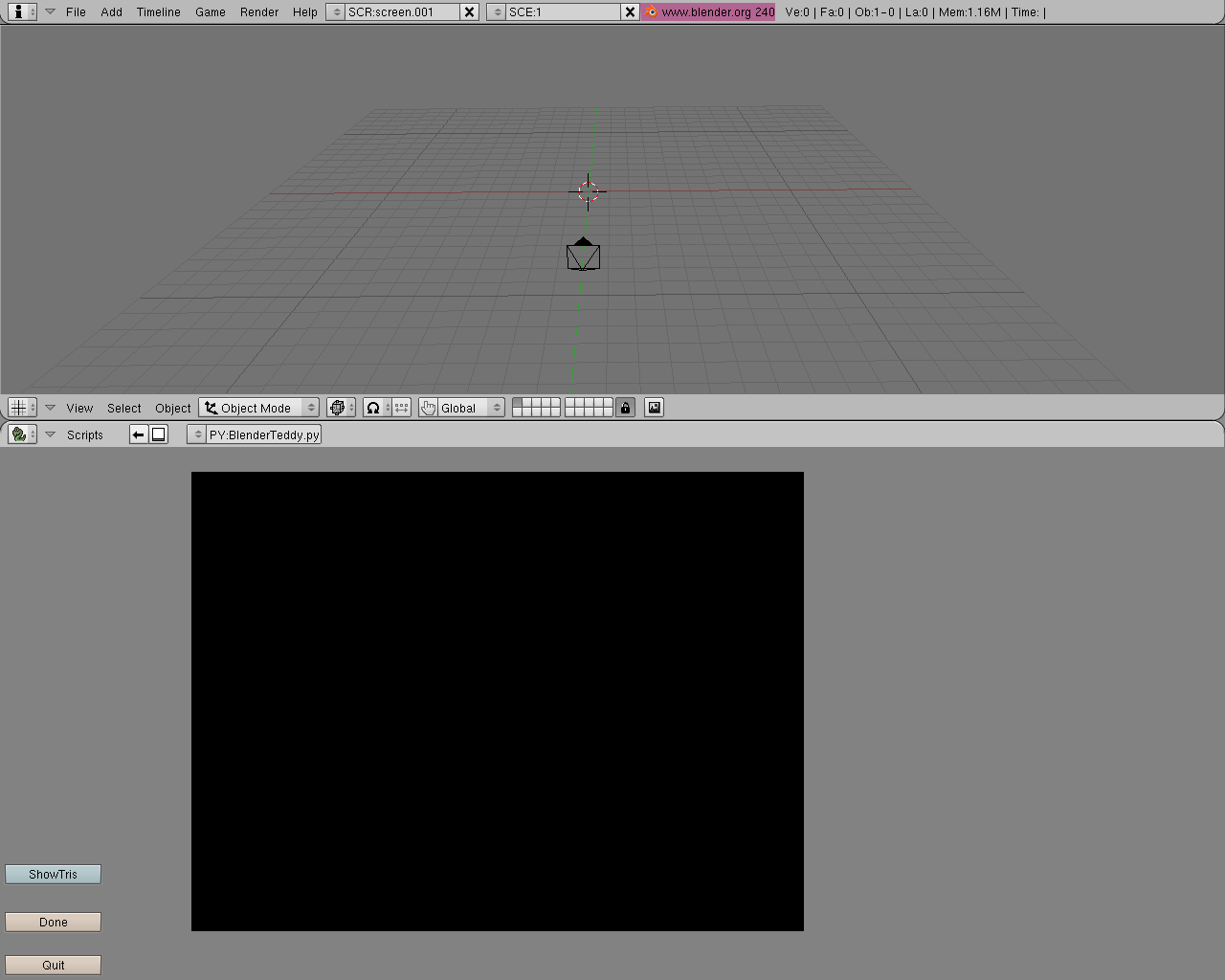
This screen shot shows the interface that is launched when you run the script.
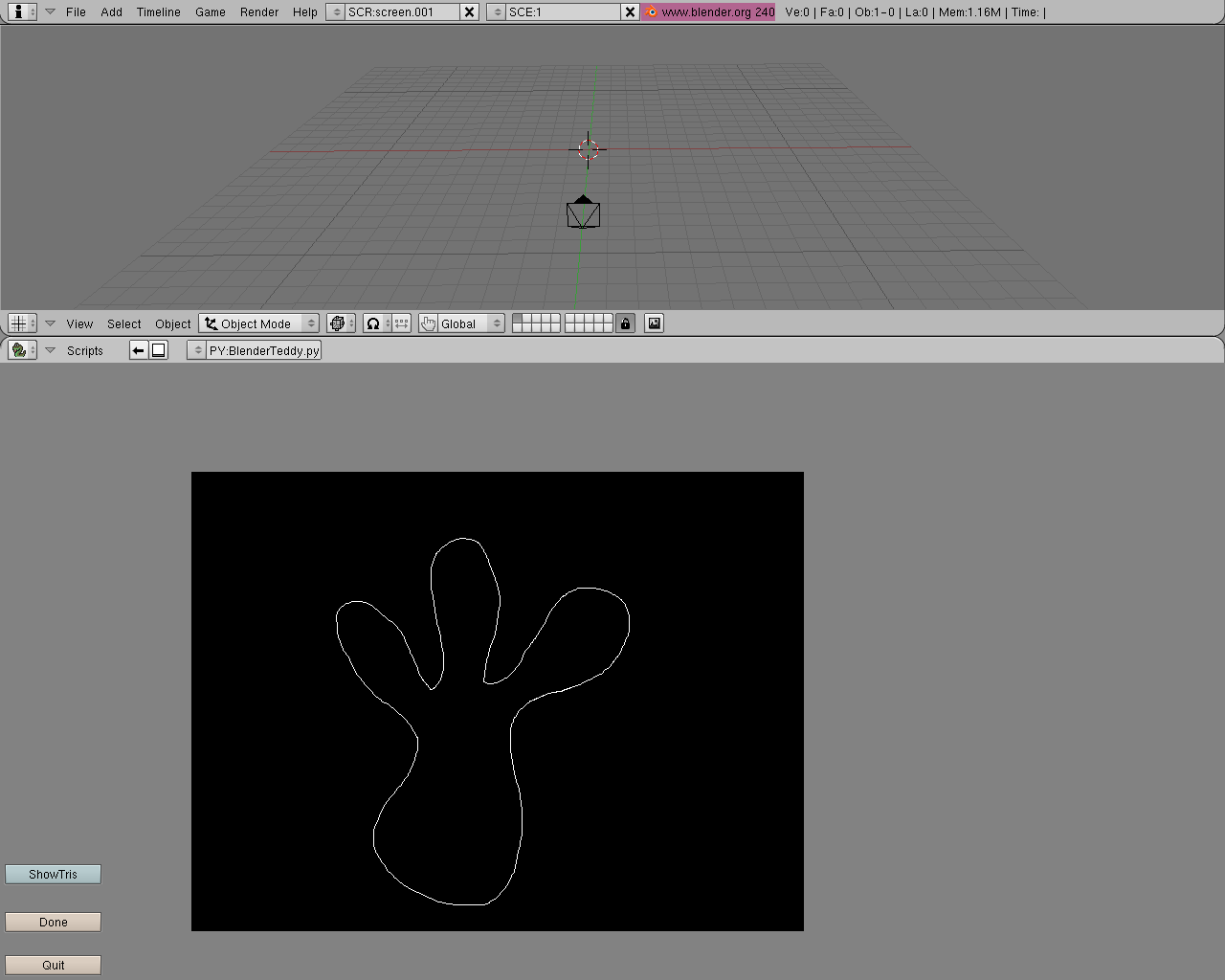
Shows a typical 2D curve drawn in the interface

This screen shows the 3D mesh and skeleton created.
This plugin is still under development. If you want to run this plugin
you have to run it from the command line using -P option.
cd pyteddy
blender -P BlenderTeddy.py
Doing the above will launch blender with the the screen shown in the first
screen shot. Now press the left mouse button and start drawing on the black
area of the interface (something like screen shot2). Once you are done with it, press the done button and
tadaaaa the 3D mesh and skeleton are added to blender (looks like screen shot3).
This is a plugin.. what post processing is needed.. well this plugin is far from done,
it still needs to be fine tuned. The mesh created is not full you need to add modifiers
to the mesh created by the plugin. The following are the modifiers you need to apply to
the mesh:
1) Subdivide
2) Mirror on Z
The Mesh is created far from the actual grid.. just zoom back the camera and you will
find the mesh. Ill' change that soon.
There is no need to install anything.. but the script uses triangulation code which is currently not integrated into the python code. So you might have to compile the code in triangle.zip and place the "triangle" file (executable) in the pyteddy directory which will be created when you untar the pyteddy.tar.gz file.